Convert erc20 token to ibc token
WARNING
- These actions should be done by people who are actually aware of the IBC transfer process and token manipulation.
- Read it carefully and entirely before doing anything that could lead to a miss transaction , you can lost all your funds by doing that.
- Once you've done reading this tutorial ,start with a little amount for extra cautious and wait until seeing the funds before doing it with the remaining amount.
Install the evmos CLI client on Windows
- Download the latest evmos binary (currently it’s version 9.1.0)
- Unzip the downloaded archive

- Go in the bin folder
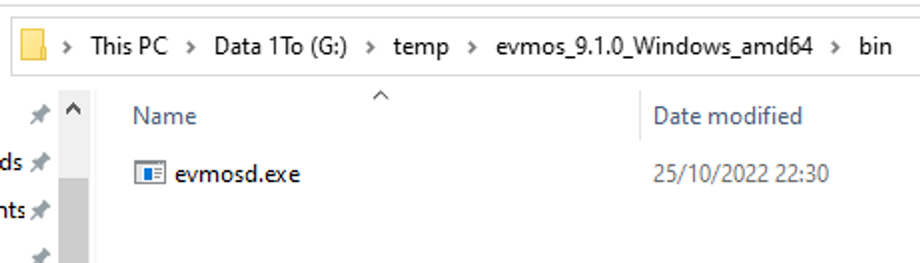
- type cmd in the explorer bar and enter, it will open a terminal
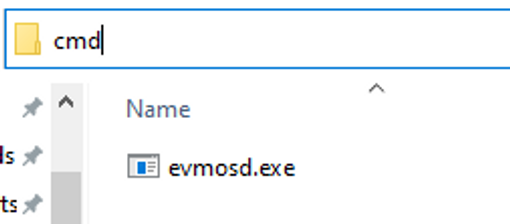
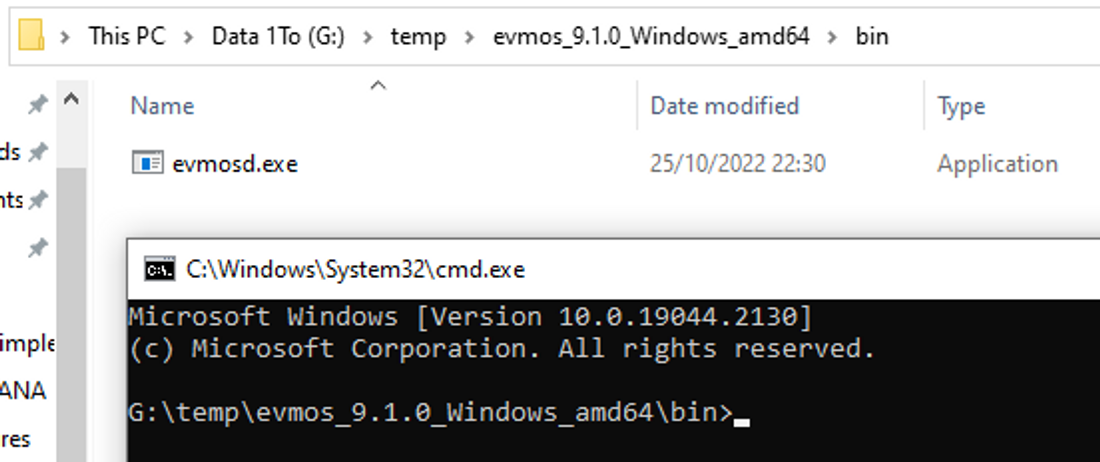
- type evmosd.exe version, it will show you the latest version of the binary (here 9.1.0)
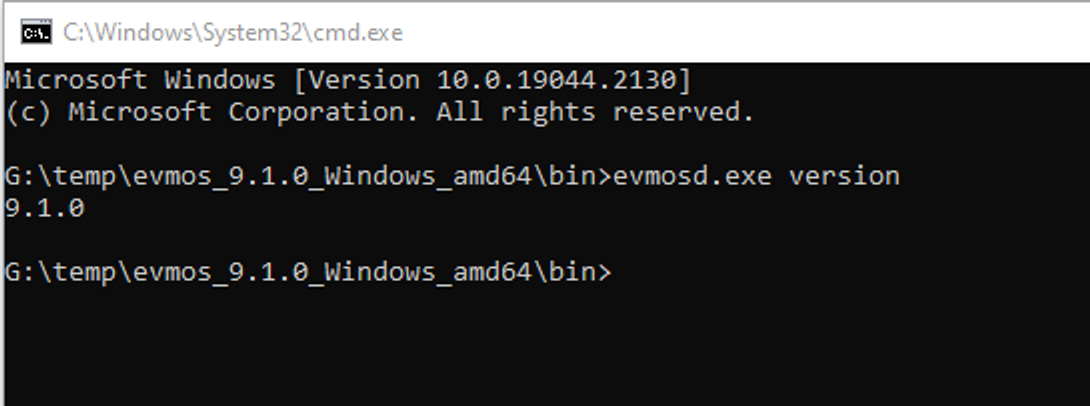
Add your wallet
- To convert your TORI, you need to sign the conversion transaction. To be able to sign your wallet, you must enter your wallet seed in the binary.
Never share your seed or your private key to anyone, use it only with the official Evmos binary download from the site github.com/evmos/evmos, and never type command that you don’t understand.
- Add your seed (12 or 24 words) with the name mywallet with this command
evmosd.exe keys add mywallet --recover
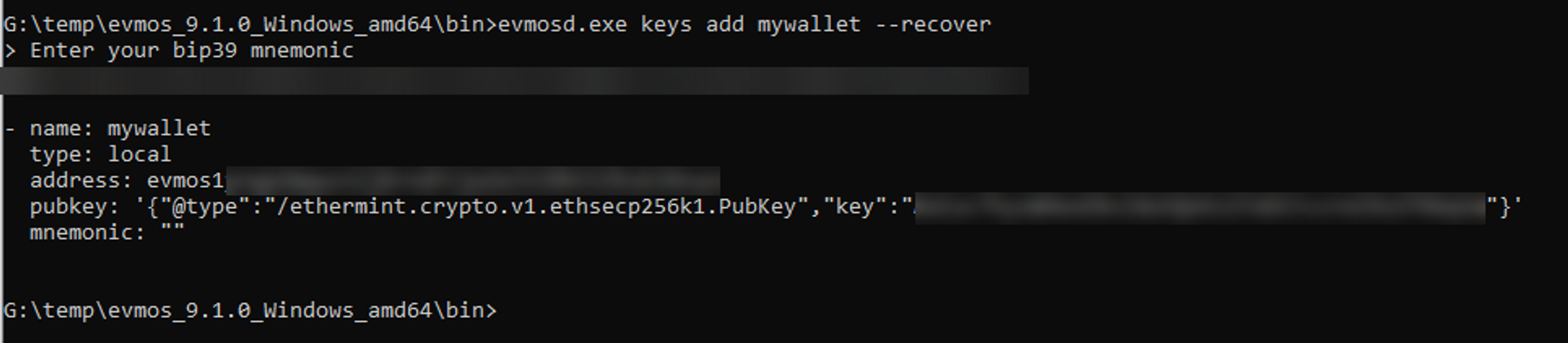
Before continuing, you must be sure that the address evmos1… is your public address. if you only use your EVM address (address 0x…) you can check the corresponding evmos address with the site https://www.mintscan.io/evmos enter your address in the bar and on the left you can see the corresponding address by clicking on the ethereum button
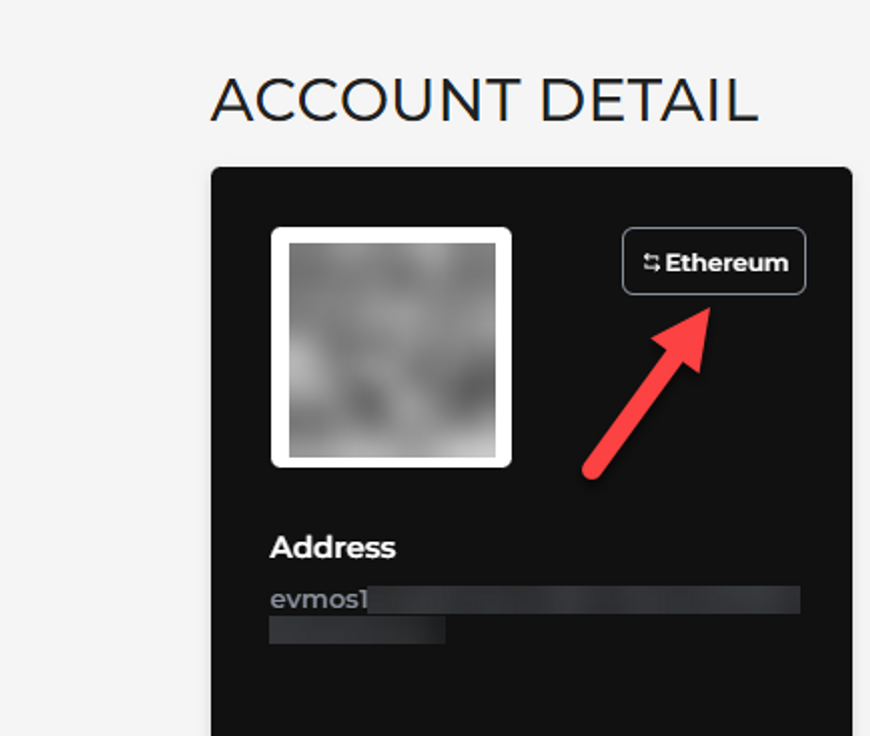
Send the conversion transaction
- Now you can send the conversion transaction, but you need to have at least 0.5 evmos on your wallet, because this transaction is expensive in fee. You must replace 2 fields :
by your evmos address, the destination (found in keplr). be sure that you have keys of this wallet to receive and transfer it . by the amount you want to convert multiplied by 1,000,000 (1 million). For exemple if you want to convert 20 tori, the amount will be 20*1,000,000 = 20000000. Never change any of other values unless you know what you are doing - Always try with a little amount of tori to be sure the conversion is working well
evmosd.exe tx erc20 convert-erc20 0x205CF44075E77A3543abC690437F3b2819bc450a <amount> <evmos1-address> --fees 0.25evmos --gas 3000000 --node="https://tendermint.bd.evmos.org:26657" --from="mywallet" --chain-id="evmos_9001-2" - The response is the raw transaction, asking you to confirm the transaction before sending it. Enter Y
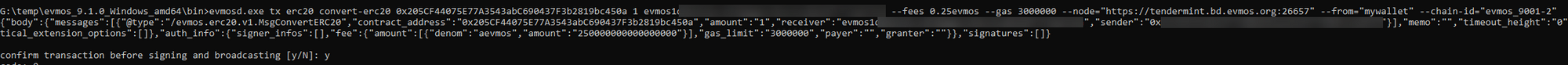
- Once the transaction broadcasted, you will see details, with the hash of the transaction, without error in the raw_log field
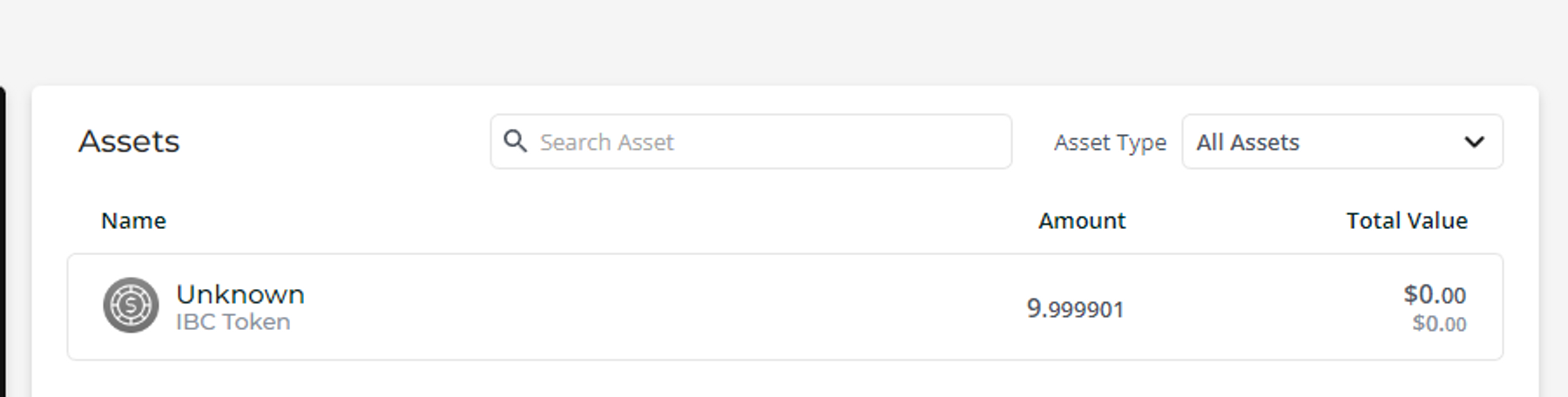
- Now on Mintscan you can see your transferred token

- Now, you can do a manual IBC transfer to send it on the teritori blockchain with this tutorial

